Flexibility in content management
ACF allows you to create custom fields for any type of data, allowing you to precisely display content on the page. You can easily add text, images, videos, galleries, widgets, and other elements without any limitations.
Exploring ACF: An Overview from an Administrative Perspective
Each tab in the Advanced Custom Fields (ACF) admin panel can be seen as a separate block corresponding to a specific element on the website. It contains various fields that allow you to fill in content for that particular block on the page. This approach is particularly useful when the website design is already approved and there is no need to change it, but regular content updates are required. Organizing fields into tabs allows for effective content management and systematization, while ensuring convenience in website administration.
Example 1
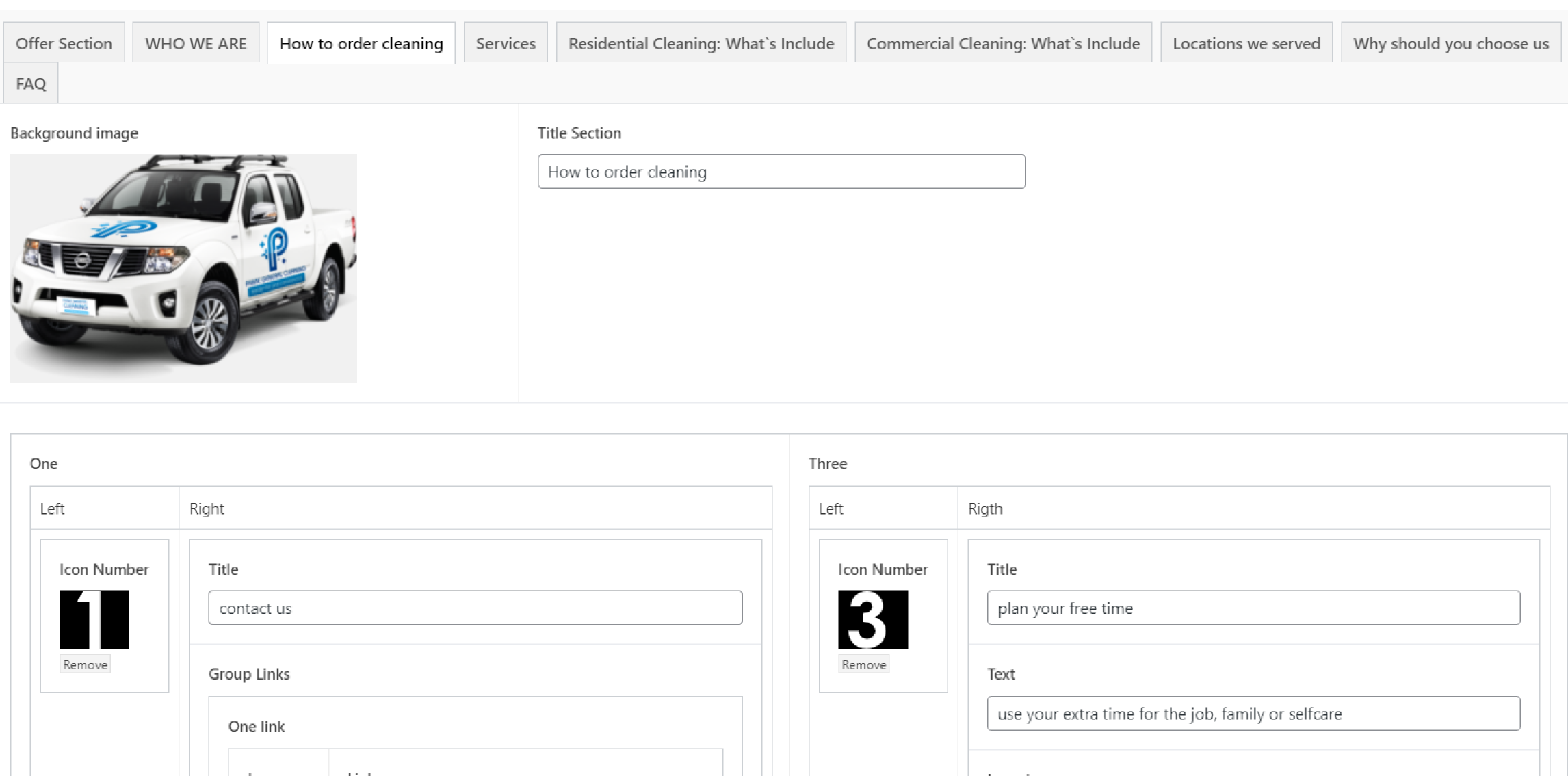
Example 2
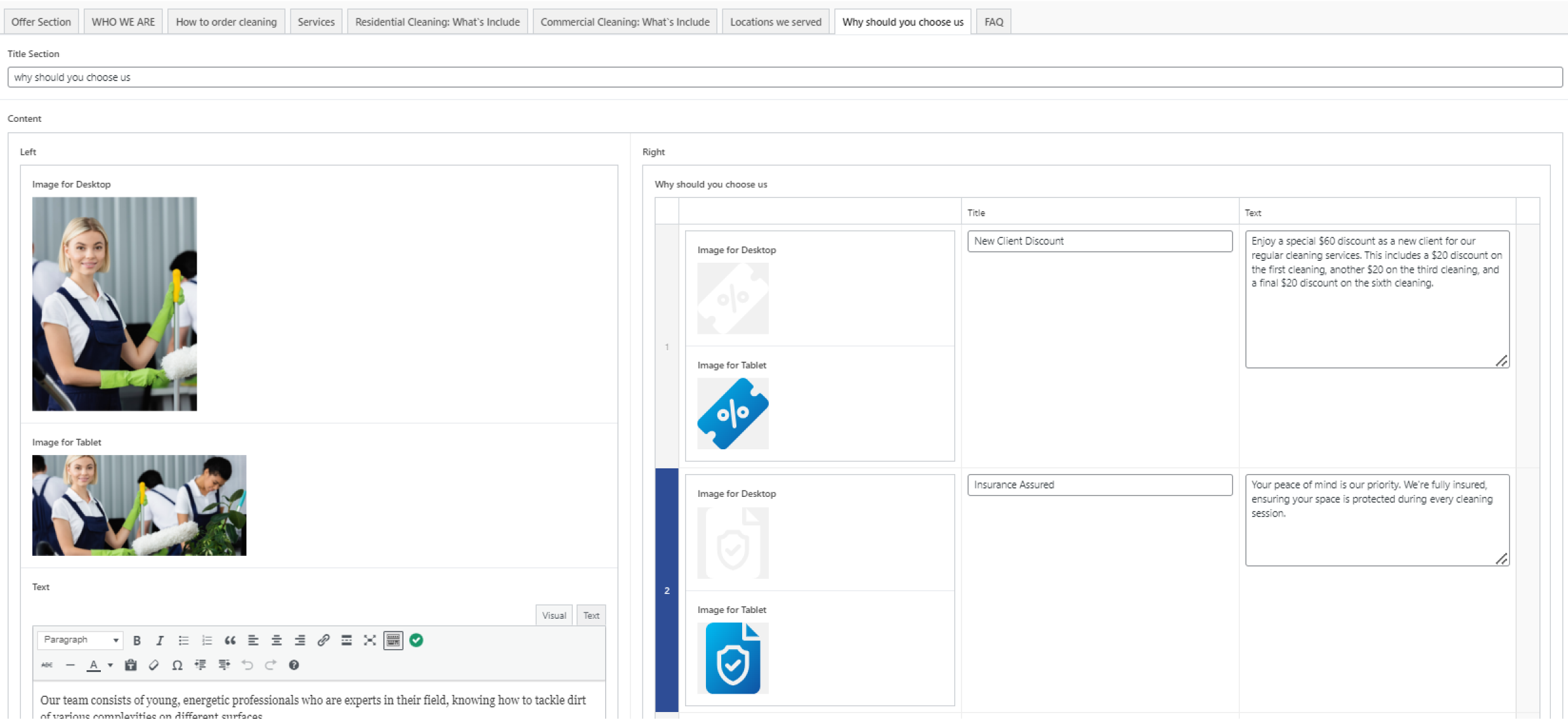
Flexible content field is a powerful tool that provides limitless possibilities for creating unique and dynamic pages on your website. Similar to a real constructor, it allows you to create and customize various content blocks, and then easily move and change their placement on the page. Also, due to the constructor’s structure, it’s easy to create new pages using a single template. This gives you full control over the appearance and structure of your content.
Example 1
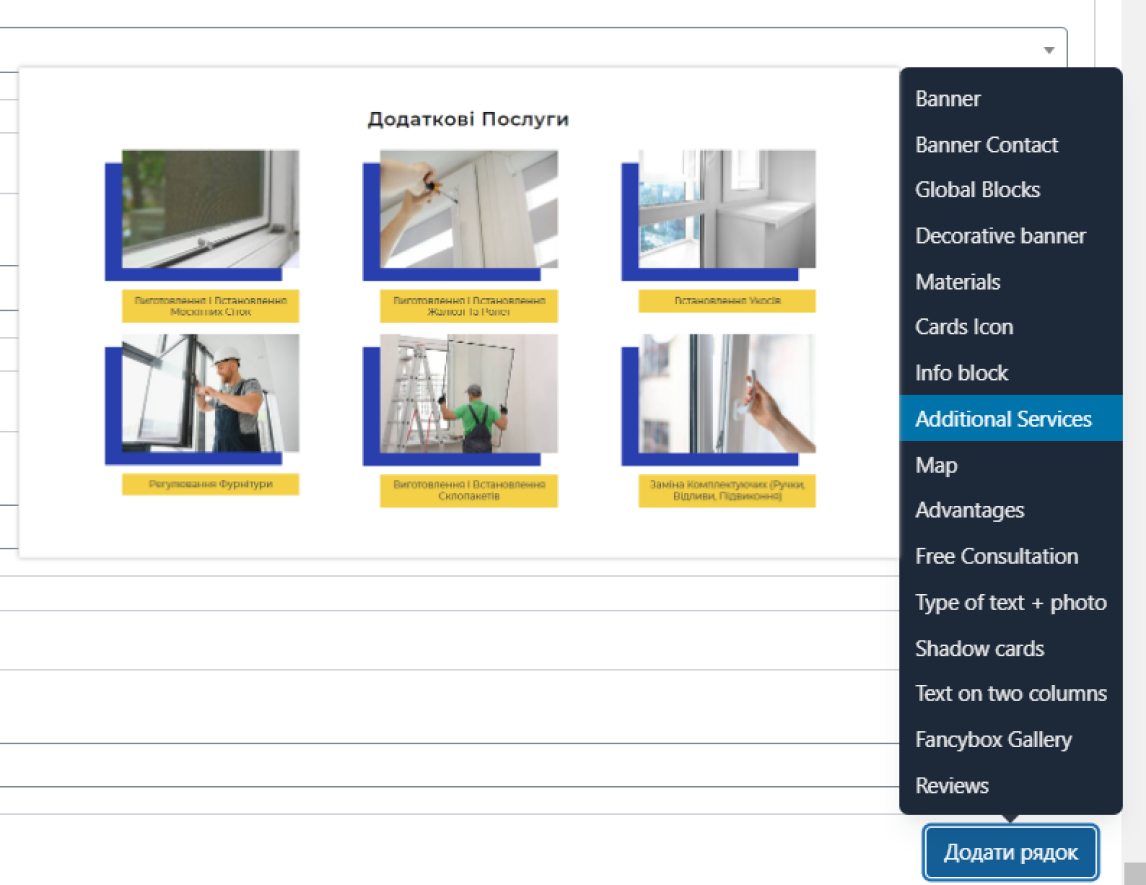
Example 2
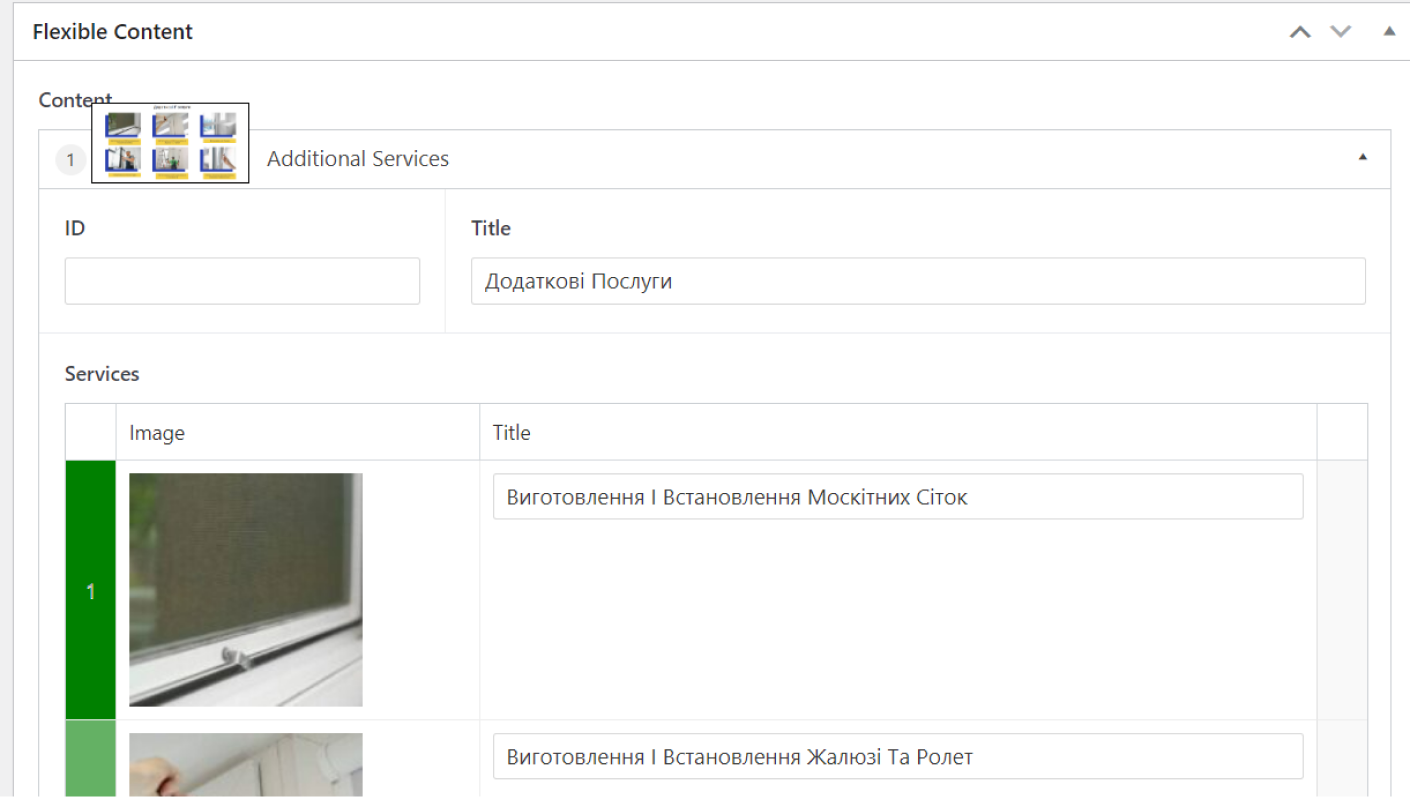
Example 3
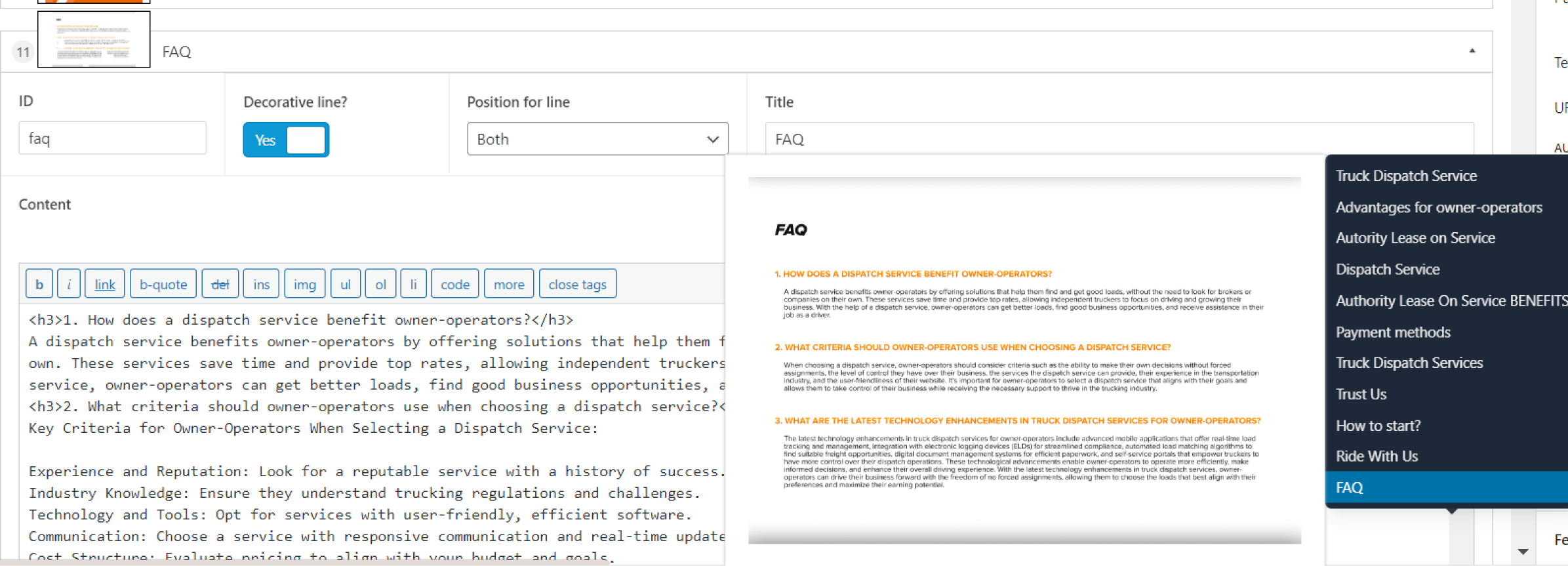
ACF Blocks is an innovative approach to creating and customizing content on your website through the standard WordPress Gutenberg editor. This feature allows you to create various types of blocks that can be easily added and customized directly within the WordPress environment. Each block can be configured using a variety of fields, giving you full control over the appearance and functionality of your content. This enables you to immediately see how the content will look on the page and use standard Gutenberg editor blocks alongside registered ACF Blocks.
Example 1
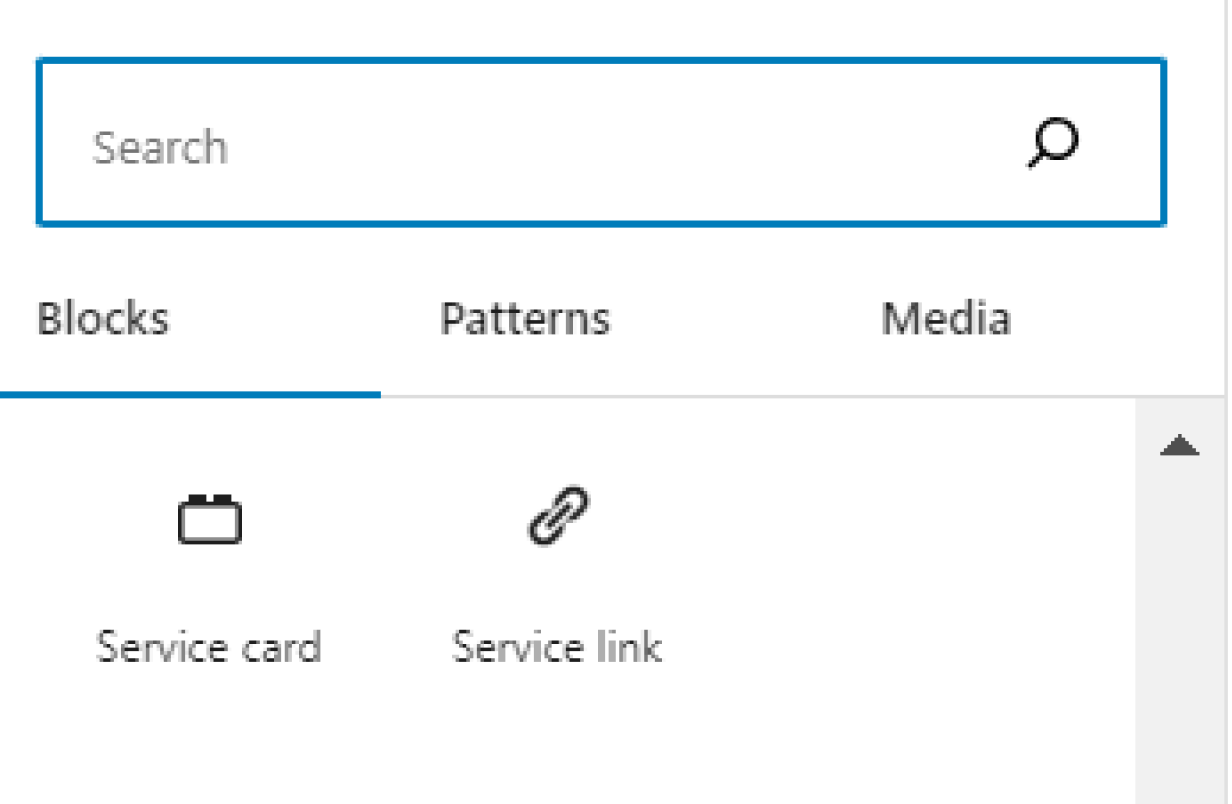
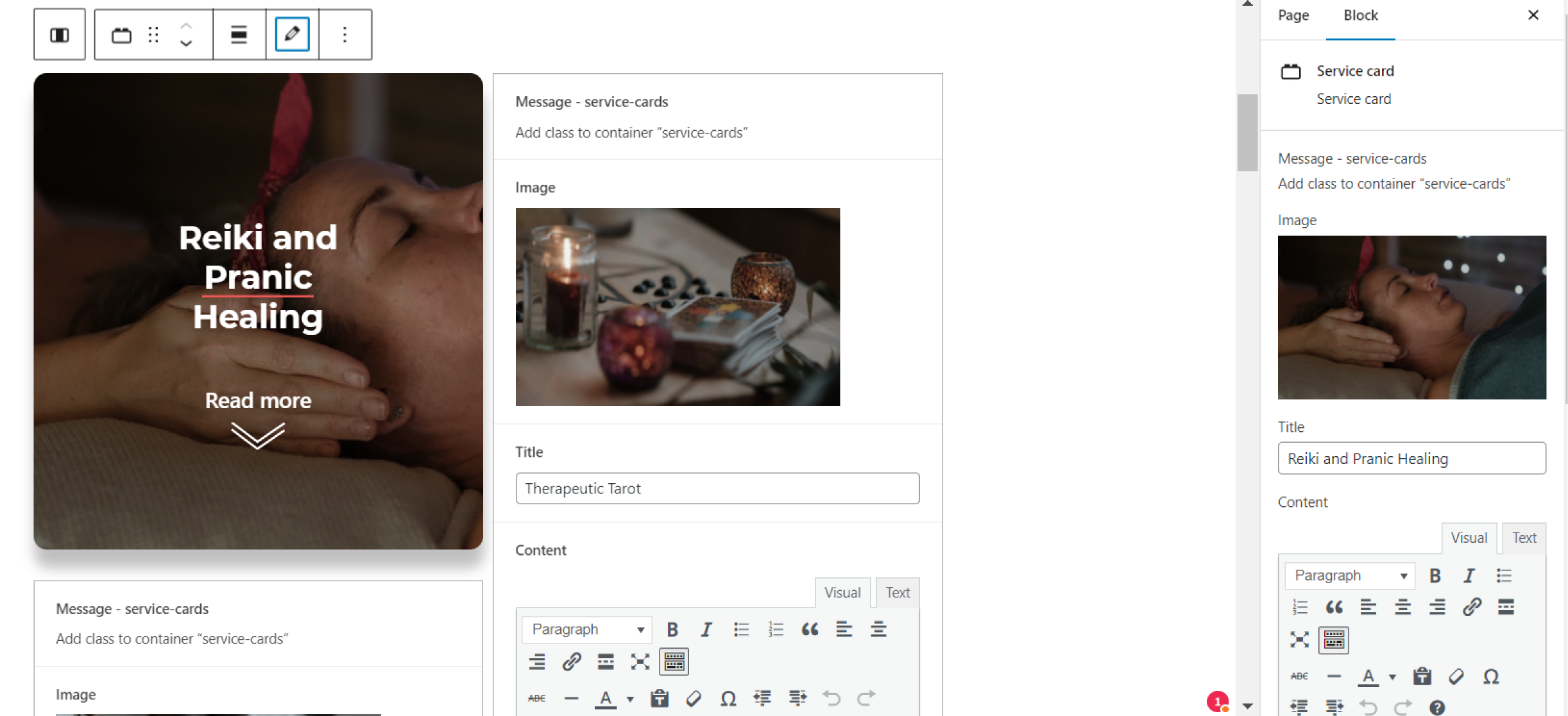
Example 2
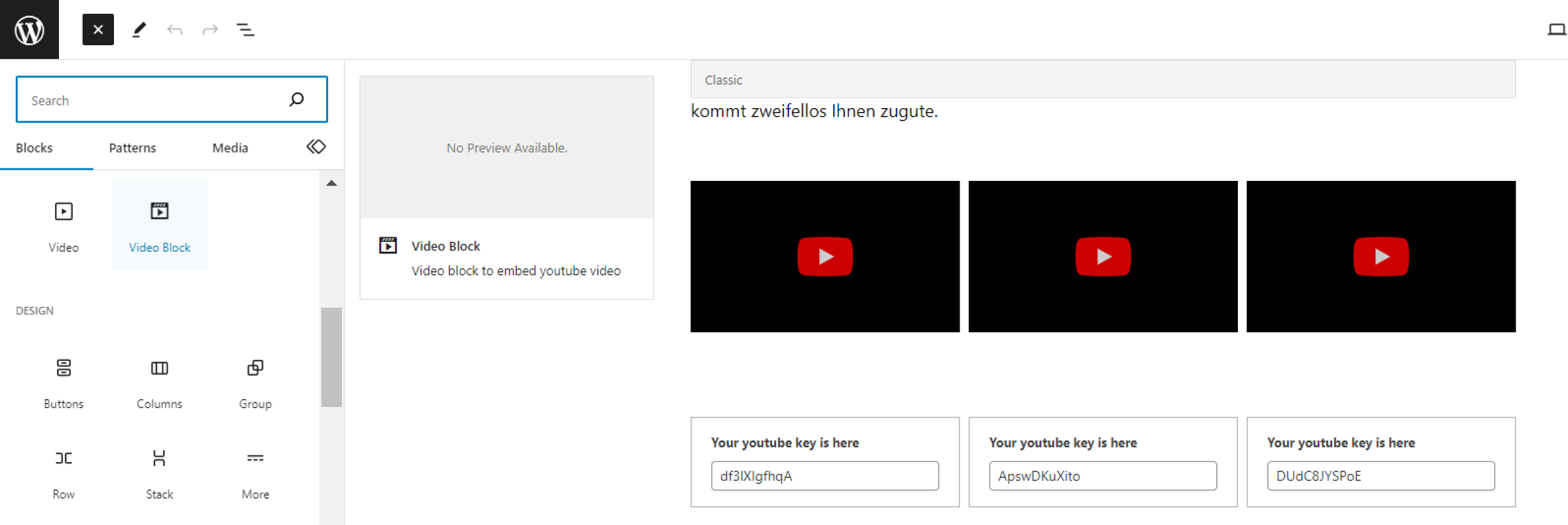
Utilizing Advanced Custom Fields (ACF) for website administration opens up wide possibilities for organizing and managing content. Each tab in the admin panel can be seen as a separate block, allowing for systematic and efficient content management on the page. Flexible content fields and ACF Blocks enable the creation of unique and dynamic content, providing full control over the appearance and structure of the site. Applying these tools in administration allows for the easy creation of interactive and appealing content, giving your website a competitive edge in the online environment.
